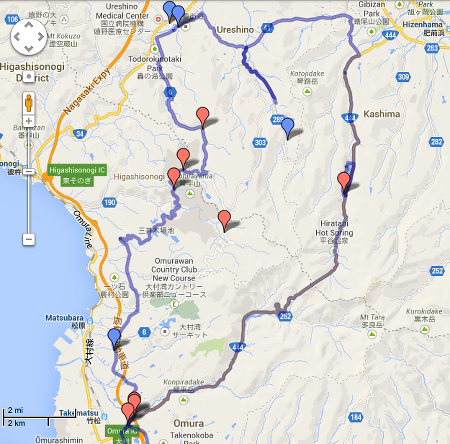Power Commander on iPhone
 Power Commander on iPhone DIY
Power Commander on iPhone DIYI figured out a way to get the Power Commander software to show up (not install) on my iPhone so I get live stream of the throttle position, AFR, etc.
In summary, I turned my tablet into a wireless hotspot (w/out Net access) then streamed the desktop to my phone. By plugging in the PCV I live stream the bike’s data to my phone, which is mounted above the gauges.
And here’s how I did it:
What you need:
1. Tablet PC with a Windows OS (I use a Dell Venue Pro 8.)
2. An iPhone (though I’m sure you could do this with any smart phone.)
3. The following software:
Splashtop Personal (For your iPhone)
Splashtop streamer (For your tablet)
Virtual router manager (For your tablet)
4. USB & Power cables as required by your devices
What you do:
1. Install the Splashtop app on your iPhone – it’s the only one that costs anything and I paid the equivalent of $3 for it.
2. Then install the streamer and the virtual router manager on your tablet.
3. On the iPhone, create an account with Splashtop. (I don’t actually use it – but you need it for the initial set up.)
4. Create a virtual network with your tablet using the router manager.
5. Log your phone into the virtual network you created.
6. Start the Splashtop streamer program on you tablet.
7. Choose your computer’s desktop from the Splashtop app on your phone – and it should show up. (You should notice your screen resizing on the tablet.)
8. Make sure you set the screens on both devices not to go to sleep, and if necessary lock the screen rotation on the tablet into landscape mode.
Now, if you’ve plugged in your PCV and opened up the Dynojet software, you should be seeing that on your iPhone. It is theoretically possible to change the map using your phone and make other adjustments – though I haven’t tried it yet. I use it along with the Autotune for making better maps. I can check AFR and throttle position so when I switch the Autotune on, I can control the conditions under which it is mapping.

One downfall is that my Venue 8 won’t fit in the pillion, so I have to carry it in a fanny pack. Both devices did get a little hot during my 2 hour ride today, but nothing to be worried about. (It was in the low 80’s during my ride)
At the same time I set this up, I built a mount for my phone similar to this one. Two major differences:
- My phone doesn’t cover any of the gauges. It fits nicely into the stock windscreen.
- My holder isn’t detachable (other than taking the phone out of the case.) I don’t happen to have a detachable case right now and couldn’t justify the expense at this point. Since I will only use this setup for mapping. I’ll just install the whole frame whenever I need it. (It’s only two bolts.)
 Using a wire coat hanger, I made a stencil. Then, I used some 20mm X 2mm aluminum strip and a phone case I bought at the dollar store (the 100 yen shop here
Using a wire coat hanger, I made a stencil. Then, I used some 20mm X 2mm aluminum strip and a phone case I bought at the dollar store (the 100 yen shop here  ) (see pics below – click for bigger images) I then taped up the case and painted all the metal work a flat black.
) (see pics below – click for bigger images) I then taped up the case and painted all the metal work a flat black.
Overall (not counting the price of the tablet) the whole setup cost me less than $10 – so it beats the hell out of the overpriced LCD display that Dynojet is selling. If they’d sell a Bluetooth dongle and iPhone app, I’d be willing to pay a fair price for it, but until then, this will work just fine.