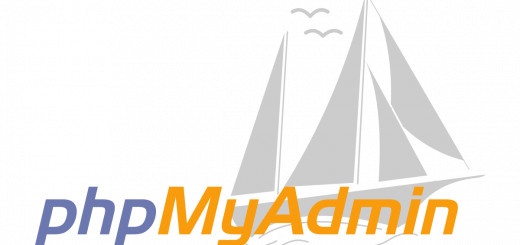MyBB Forum Install
 Installed a forum, or bulletin board as they used to be called, and thought I would add the how-to for posterity’s sake.
Installed a forum, or bulletin board as they used to be called, and thought I would add the how-to for posterity’s sake.
I’m gonna assume you have an Ubuntu server running a stable stack. We’ll start by creating the database and user for the forum.
Log in to MYSQL as root:
mysql -u root -p
Create a database. (Remember all SQL commands should end with a semi-colon.)
CREATE DATABASE FORUM_DATABASE_NAME;
Create a specific user to use this database and assign it a password in one line:
CREATE USER ‘DATABASE_USER’@’localhost’ IDENTIFIED BY ‘PASSWORD’;
Grant the user access to the database:
GRANT ALL PRIVILEGES ON FORUM_DATABASE_NAME.* TO ‘DATABASE_USER’@’localhost’ IDENTIFIED BY ‘PASSWORD’;
Implement the changes and exit the MySQL interface:
FLUSH PRIVILEGES;
exit
Next, followed these steps:
-
- Download latest version of MyBB
- Unzip it
- Create folder for the forum in public_html (may be www, depending on your server setup)
- chmod that folder to 755
- Upload the contents of the /uploads folder to the forum folder you just created
- Rename /inc/config.default.php to /inc/config.php
- Apply the necessary permissions, executed from your root MyBB directory:
chmod 666 inc/config.php inc/settings.php
chmod 777 cache/ cache/themes/ uploads/ uploads/avatars/As an option, you can also apply the following permissions:
chmod 666 inc/languages/english/*.php inc/languages/english/admin/*.php
chmod 777 cache/ cache/themes/ uploads/ uploads/avatars/ admin/backups/If you are using FileZilla you can right click on a file or directory and click File Attributes to modify the permissions of that file.
- Go to the install page @ YOURSITE.com/FORUM_FOLDER_NAME and set it up
-
- Input database info from above to set up the database
- Click next 3 times until you get to Board Configuration
- Configure the board with the appropriate information for your site You can set the ACP Pin to whatever you want. (It doesn’t have to be a number.)
- Create the Admin account
Click next twice
-
- Delete the /install folder from the forum folder on your server
- You can now login or go to /admin for the admin panel
Not all that difficult if ya ask me! (Or even if ya don’t.)