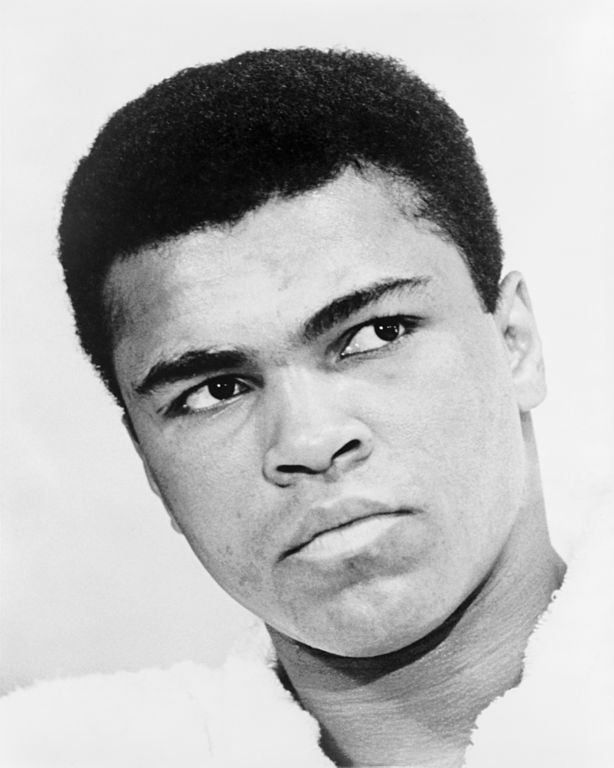Kept Back Packages
So, what do you do when you run apt-get upgrade and you get:
The following packages have been kept back:
Perhaps you use: apt-get dist-upgrade. Well, I had no idea what to do so I looked it up. Here is the best information I could find.
apt-get dist-upgrade is dangerous for stable environments
Apparently, if you have a wrong source.list setting you may end up with a broken ubuntu. Or, you may get an entire application upgraded to a version you dont want.
Here’s a better way to handle kept back package:
sudo aptitude
This opens up a neat little menu with all kinds of information about the packages installed on your server. If you have kept back packages, you should see Upgradable Packages on the top of the list.
- Hit + on that list
- Hit g twice
- Answer the debconf stuff if asked
- Press return to continue
- Press Q
- Press yes
Your kept back packages are installed.
Nice and tidy. Now, if only it didn’t take 2 hours of research anytime I want to do anything on this damn server!!!
Source: I got this info from HERE.