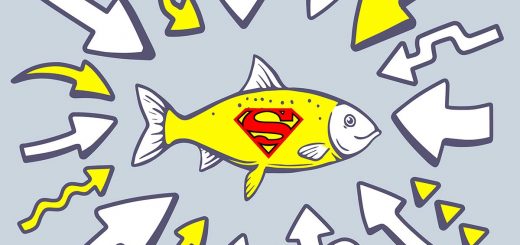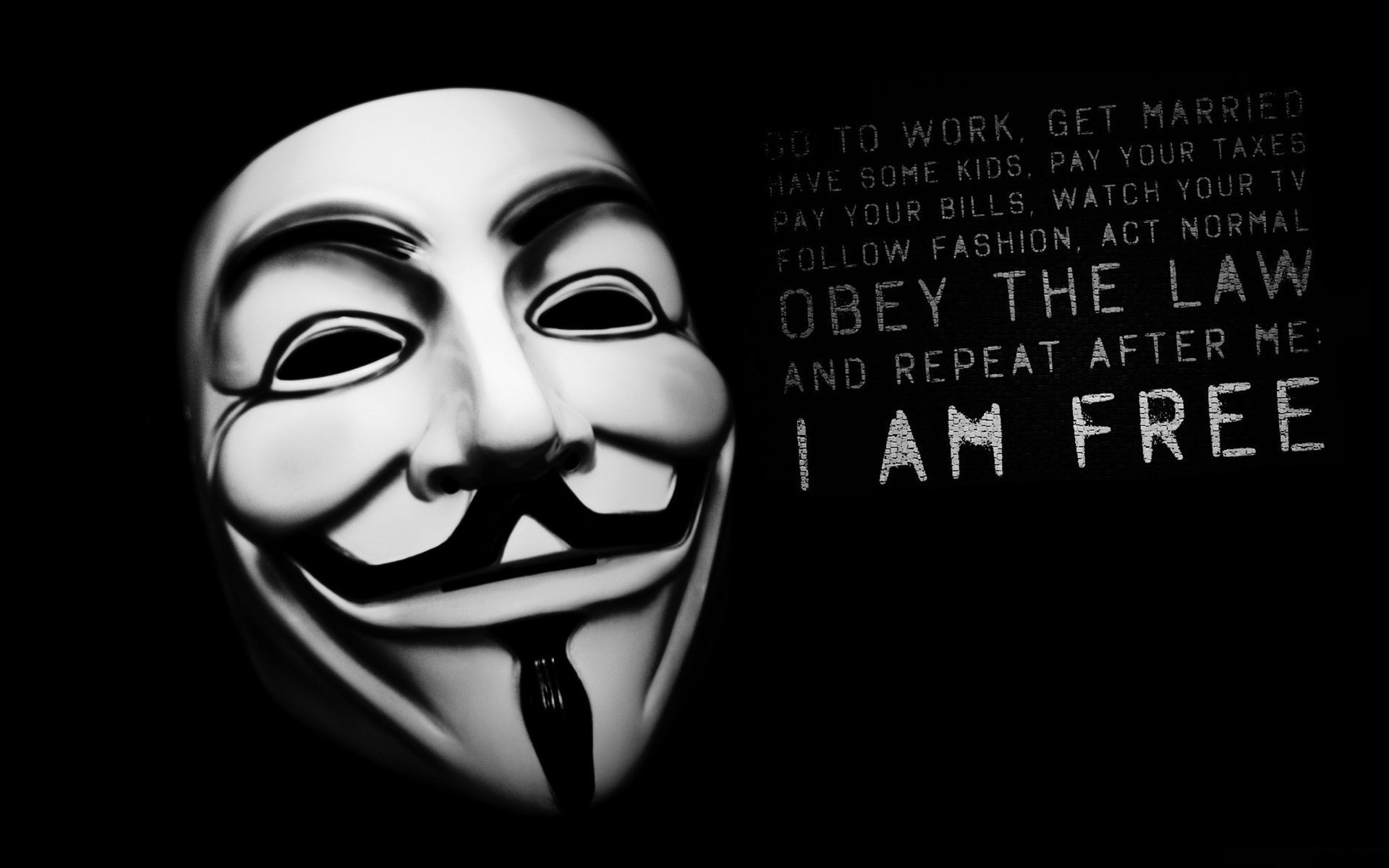Jailbreak iPhone 4S 7.1.2
 The wife finally talked me into getting some new iPhones – I got the 6, she got the 6 Plus. So, the question was, what to do with our old phones. Well, one thing that I’ve always wanted to try out was jailbreaking.
The wife finally talked me into getting some new iPhones – I got the 6, she got the 6 Plus. So, the question was, what to do with our old phones. Well, one thing that I’ve always wanted to try out was jailbreaking.
I was on an iPhone 4S with 7.1.2 – which a lot of people said you can’t jailbreak, while others said that you can. It turns out that you can, you just have to hold your breath through the whole process, sprinkle some leprechaun tears on it and use a flashlight. Well, okay – I don’t know if the leprechaun tears were actually necessary, but I had some left over and thought it wouldn’t hurt.
It took 3 tries to succeed because of the wicked head-rush I was getting from holding my breath for so long and the fact that I wasn’t using a flashlight the first time – no, really – you need a flashlight or a lamp or something bright.
I downloaded the Pangu software for a mac from their website, then prepped the phone (though I don’t know if this had any real affect, these were the conditions under which I was able to successfully jailbreak it:
- Fully charge it
- put it in airplane mode (or just turn off the wifi – I’m not sure which will work for you but I had no data connection when I did it)
Then I plugged the phone into my Mac and followed the directions:
- Set the date of your phone to June 2 2014 (time doesn’t matter)
- Do what it says on the Pangu window
- When your phone shuts down to restart, shine the flashlight onto it (it has something to do with the screens light sensor) until it fully restarts.
This should work, but if it doesn’t then try again. Change some settings, surf some forums looking for other hints, whatever it takes. It took me 3 tries, so don’t give up!