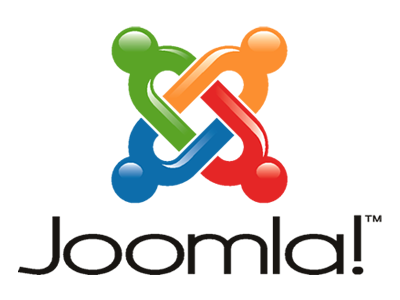Verify your site on Google’s Webmaster Tools
One of the steps you need to take in getting your site up and really visible on the Net is to verify it with Google Webmaster tools. Then you can add a sitemap and really start seeing if you are showing up on Google searches or not.
First make an account at the Google Webmaster tools site if you don’t already have one.
The easiest way to verify your site appears to be to put the HTML tag that Google provides you in your site’s index.php file, right at the end of the head tag section.
Open up the index.php file from the back-end of Joomla as described here. Then copy the meta tag that Google provides in the site verification section of the Webmaster tools site. (It is the Recommended method – also called an HTML tag.)
Find the head close code, which looks like this:
</head>
Open up a few lines then paste Google’s tag there. Save and close, then go back to the Google webmaster site and click ‘Verify now’.
If all went well, you should get the ‘Congratulations’ message and can then create a Sitemap and register that as well.