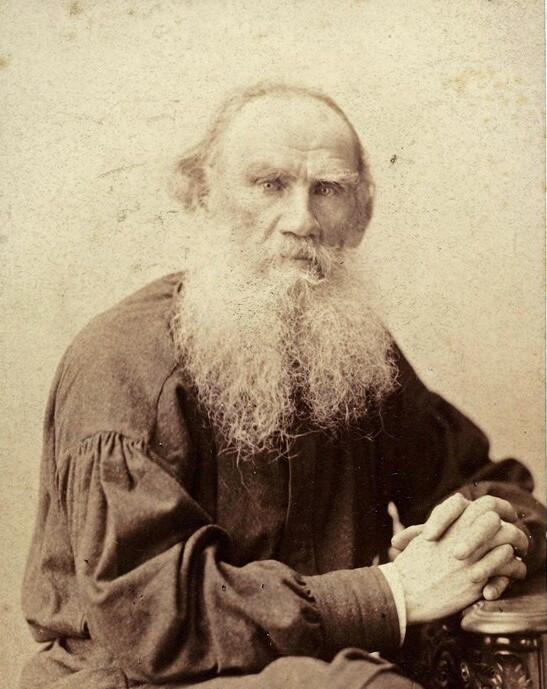Joomla.xml Upgrade Error
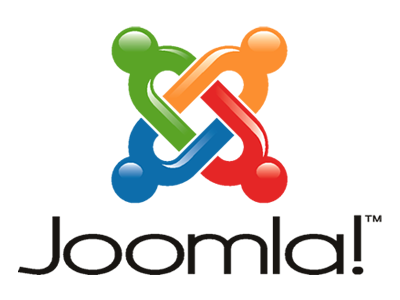 For the last few upgrades on Joomla, I’ve been getting the error ‘Cannot write to joomla.xml’ There are a bunch of articles online about similar stuff and involved work arounds and what-not but the problem is actually very simple.
For the last few upgrades on Joomla, I’ve been getting the error ‘Cannot write to joomla.xml’ There are a bunch of articles online about similar stuff and involved work arounds and what-not but the problem is actually very simple.
First of all, just looking in the public_html folder, I see there is NO joomla.xml file in the first place. (That’s fine – it is apparently only used for updates.) So, simply use your favorite text editor and create the empty file and upload it to your server. Then make sure the permissions are 777. (If you use Filezilla just right click on the file and choose File Permissions at the bottom.)
Now, return to the backend update section of your site and the update should go fine. When it is finished, you will get a warning that it could not erase the joomla.xml file, so just do it manually.
That’s it – your site should now be updated!
(And here I will state the obvious – Remember to backup your site before you do any of this!)