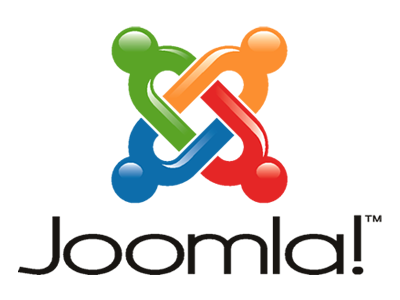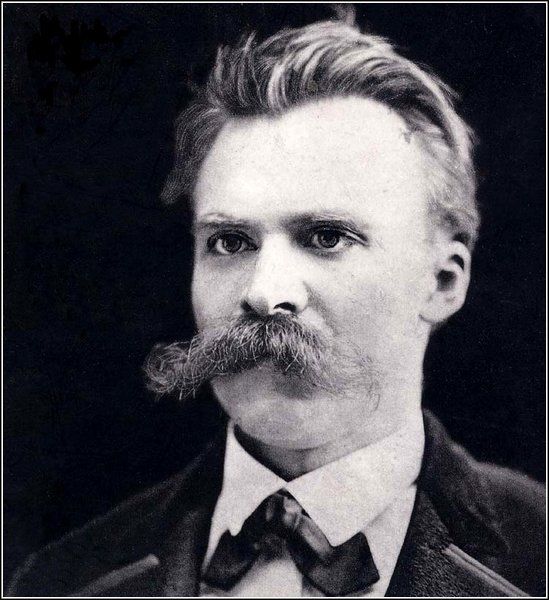Installing Components in Joomla
Man, I always forget this!! It drives me nuts cause I’ll spend 2 hours searching help forums just shitting myself that I can’t find an answer and nobody else is having the same problem.
Okay, so it’s basic and I should get it by now, but… When you install a component into Joomla, you have to FUCKING turn it on!! Pretty simple really, just go to:
Extensions => Plug-in Manager => Find What You Want => Click the red X in the Status column
There ya go, that’s it. Now you can actually use the damn thing! (Go to components and choose the plug-in you just activated.) I have spent the better part of 3 hours on this idiotic hiccup trying to use JCK Editor since I can’t stand the default one I’ve been fighting with.
(Depending on what you are activating, you may have to check the Module Manager instead of the Plug-in Manager.)
Good Luck Joomla-ers, or uhh….. Whatever.