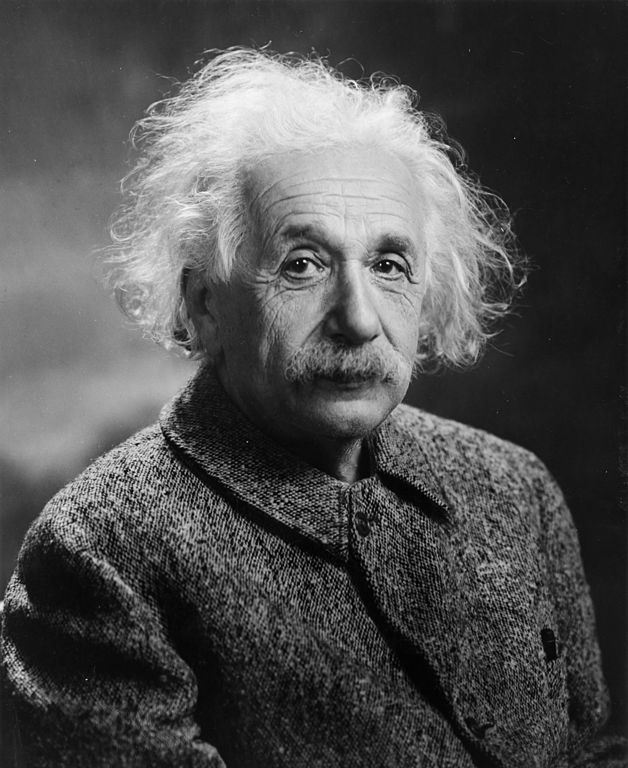Cloze questions in Moodle
For teachers who like to use Cloze questions, it can sometimes seem like there is no easy way to go about creating the questions. It would be nice if we could do something like an Aiken import from a csv or something to upload a bunch of questions all at once, but so far that ability just isn’t out there.
However, there is a plugin that has made it easier to implement the code within the TinyMC editor in Moodle. Called The Cloze Editor Module, it adds a button to the TinyMC editor that gives you a small GUI to choose the type of Cloze question you want to create, input the possible answers and feedback, then generates the code for you. So, instead of a bunch of copy-paste or code editing, it is just a couple of clicks to create great fill in the gap exercises or multiple choice problems of the Cloze question type.
It was a breeze to install and is very easy to use – no real learning curve at all. In fact, teachers that have been scared away from Cloze due to the appearance of code should have no problem using this interface. Installation instructions are shown in the link above.
Keep on Moodling!